WREATH/CIRCLE-STAMPING WITH THE STAMPARATUS - PERENNIAL BIRTHDAY WREATH, Feb. 2019 Stamp Camp
Hello, Stampers!
This floral wreath card can be created in just about any color you choose. If you want to accent with the Gingham Gala DSP as we did here, use Highland Heather, Balmy Blue, Grapefruit Grove, Daffodil Delight or Lemon Lime Twist for your flowers or leaves and buds. This wreath is stamped with the individual stamps in Perennial Birthday.
The card base is a simple WW Thick, vertical cut/score. The wreath is stamped on a piece of 4x4 Whisper White with a 4-1/8 square mat in Highland Heather. The Gingham DSP is 1-1/4 x 4-1/4. Instructions and template are below. Let's get started!
Instructions
The card base is a simple WW Thick, vertical cut/score. The wreath is stamped on a piece of 4x4 Whisper White with a 4-1/8 square mat in Highland Heather. The Gingham DSP is 1-1/4 x 4-1/4. Instructions and template are below. Let's get started!
Happy Stampin’!
Sue Duffy ~
mandsduffy@comcast.net
Sue Duffy ~
mandsduffy@comcast.net
Instructions
- Cut a piece of CS 4 x 4 and use it as a template to draw two squares, straight up and 90°, on a piece of Grid Paper or Stamparatus Small Grid Paper - see below.
NOTE: You can also make a die-cut template using the largest Square Framelit, but it will be considerably smaller. - Place and add your first flower at the top of the straight up square, with the top of your flower approx. 1/2" from the top of your CS and press onto your Stamparatus.
- On another Stamparatus plate, place and stamp the leaves - ink and stamp flower and leaves.
- Turn counterclockwise to the next area and stamp flower and leaves again until you have gone all the way around.
- Flip one of your Stamparatus plates and place and stamp your buds.
- Stamp sentiment and punch out with 1-1/2" Circle Punch and mat with circle die cut with third smallest scalloped circle from Layering Circles Framelits (1-3/4"). Add to card front with Dimensionals.
- Adhere these layers to card base, add Gingham DSP strip at bottom.
My sample is a CAS from this tutorial on YouTube shared by "WOW Nola Creations" - I even used the same stamp set. It should be of some help to you. https://www.youtube.com/watch?v=DuJTmmrII5U&t=40s However, I did not see a need to cut a template, so I simply drew the template onto my Grid Paper, as shown below, and it can also be reused. If you want to skip the cutting of the template, start the video at around 4:30.
Products
Products














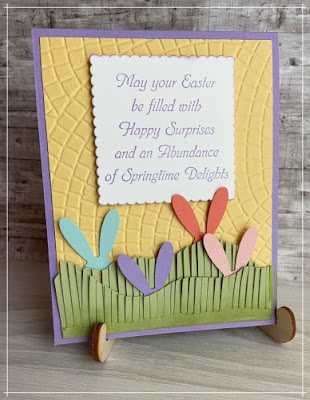
Comments
Post a Comment